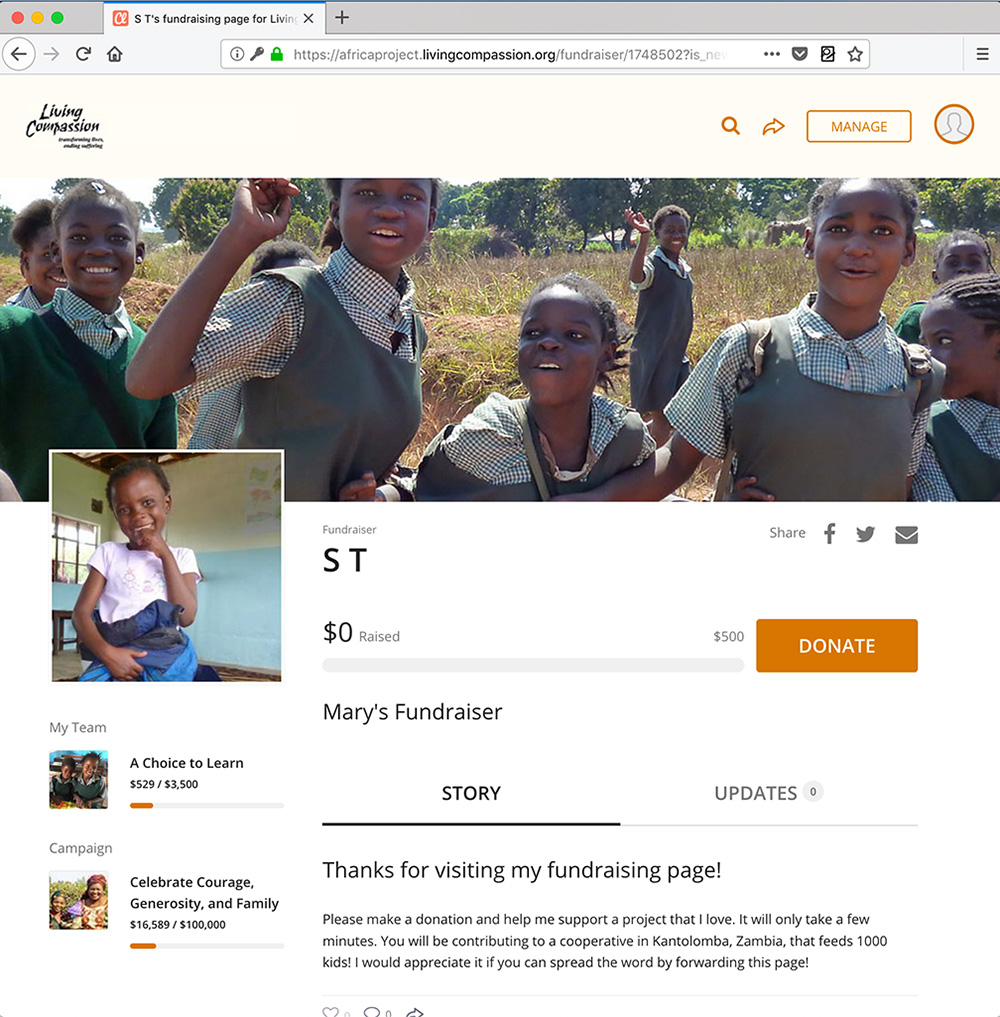Step 1
Visit the main page at: https://africaproject.livingcompassion.org/celebrate
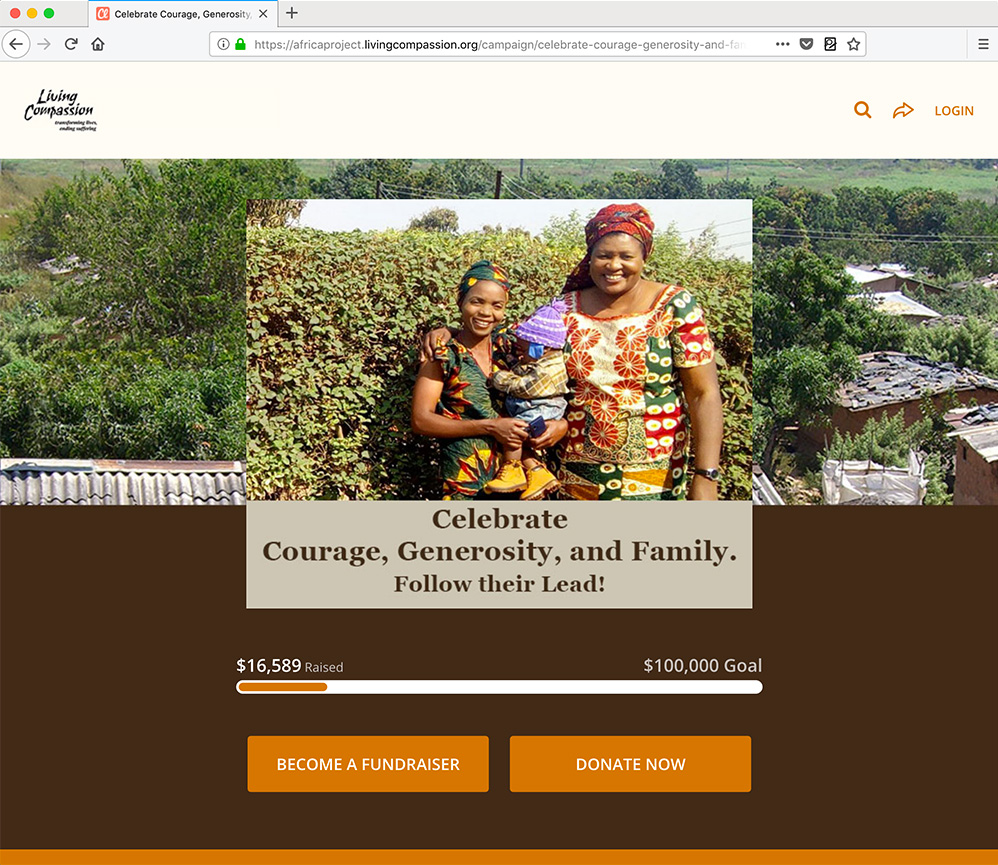
Step 2
Explore the 9 Team pages by clicking on the Learn More buttons below each.
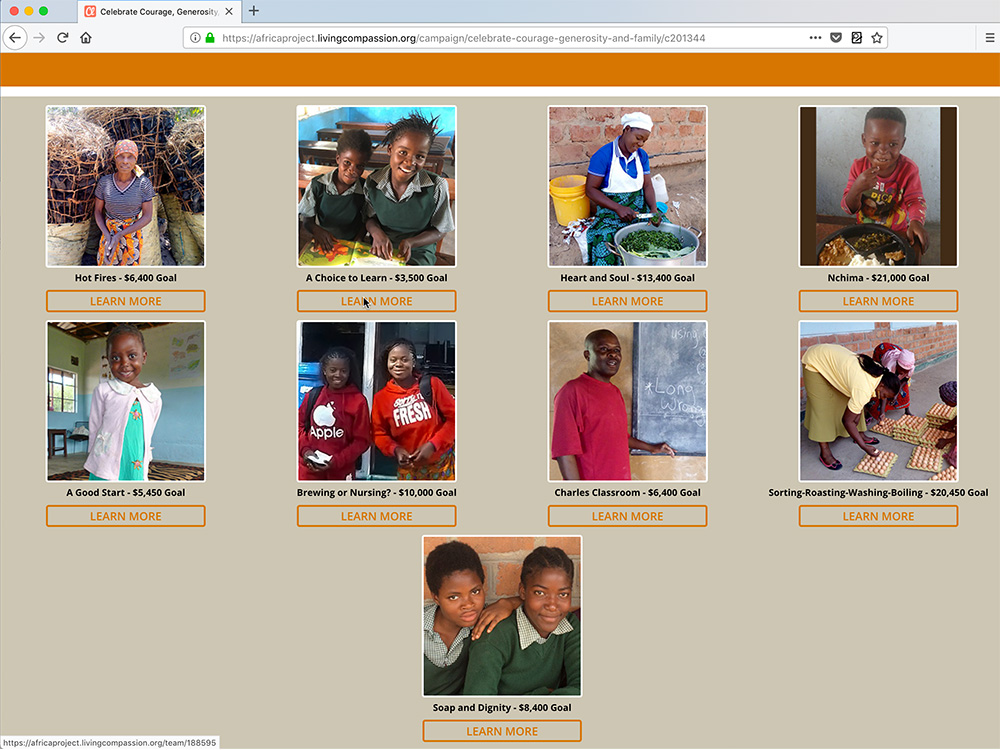
Step 3
When you are on the Team page you want to support, click the JOIN TEAM button on that page:
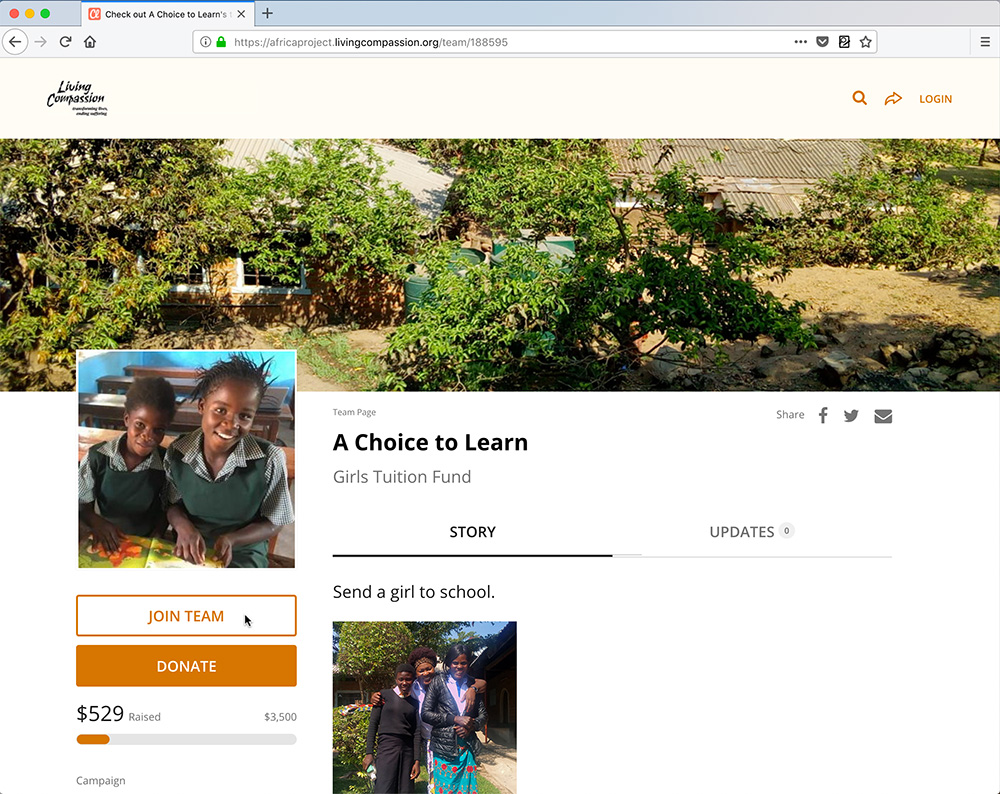
Step 4
Start the process of creating an account by entering your email address and a password:
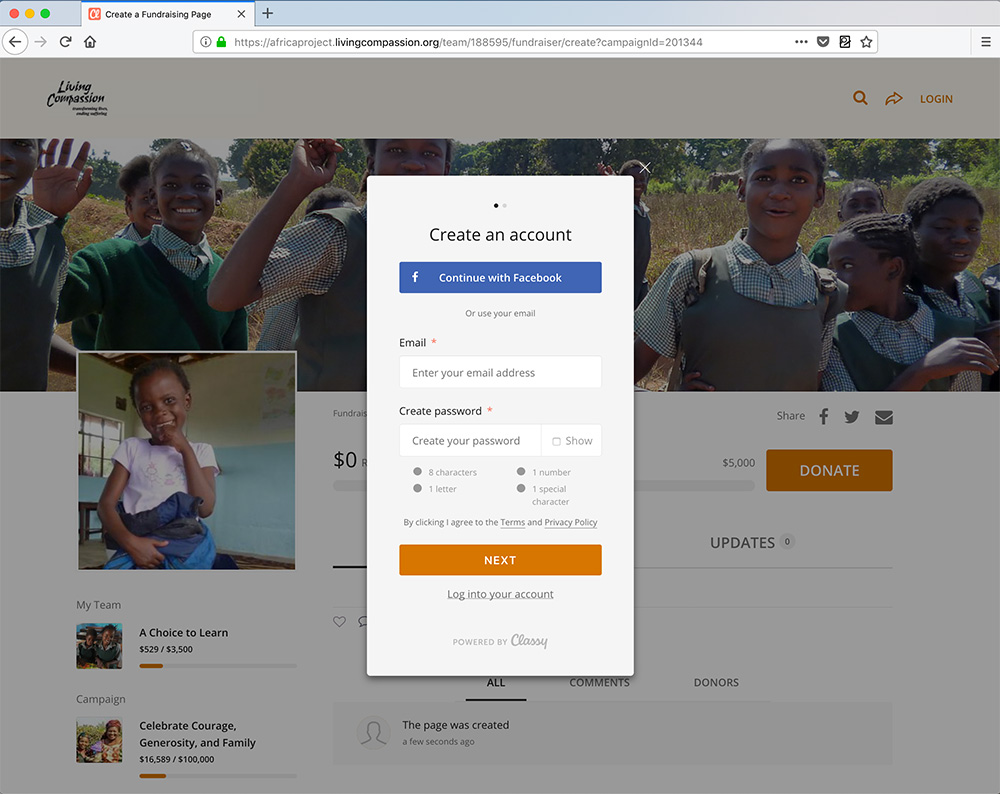
Step 5
To protect the privileged environment, use something like the first initial of your first and last names on this Complete your profile page:
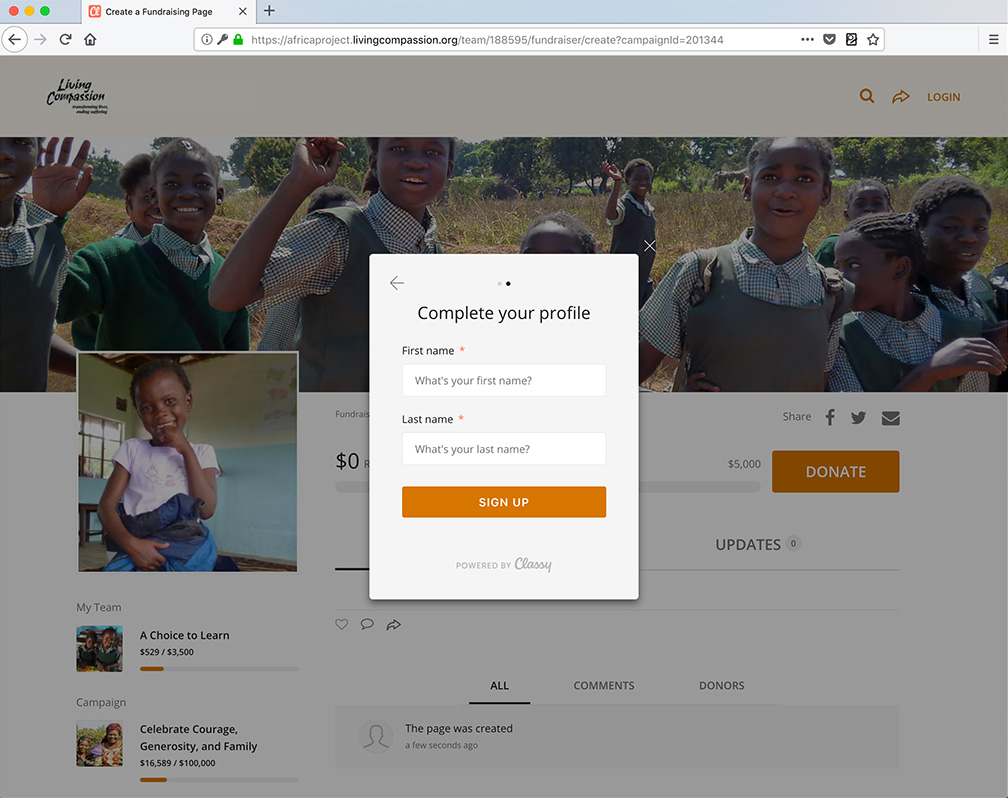
Step 6
Set a fundraiser goal, a headline for your fundraising page, and, if you choose, a custom URL for the page:
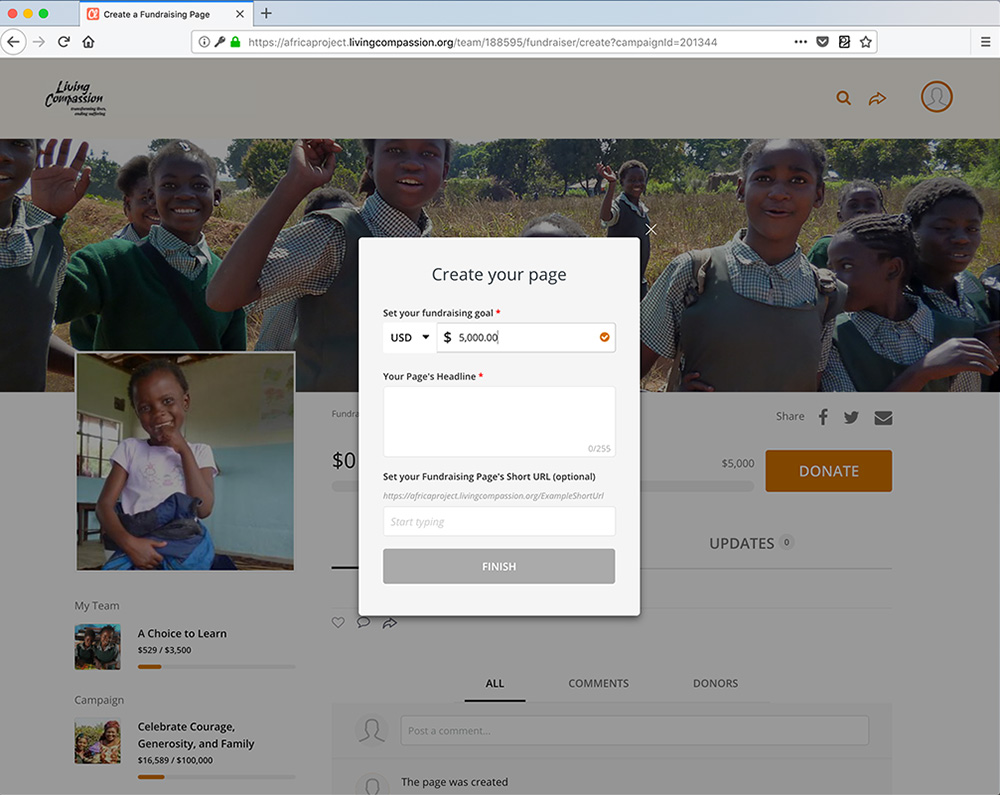
Step 7
Click the FINISH button:
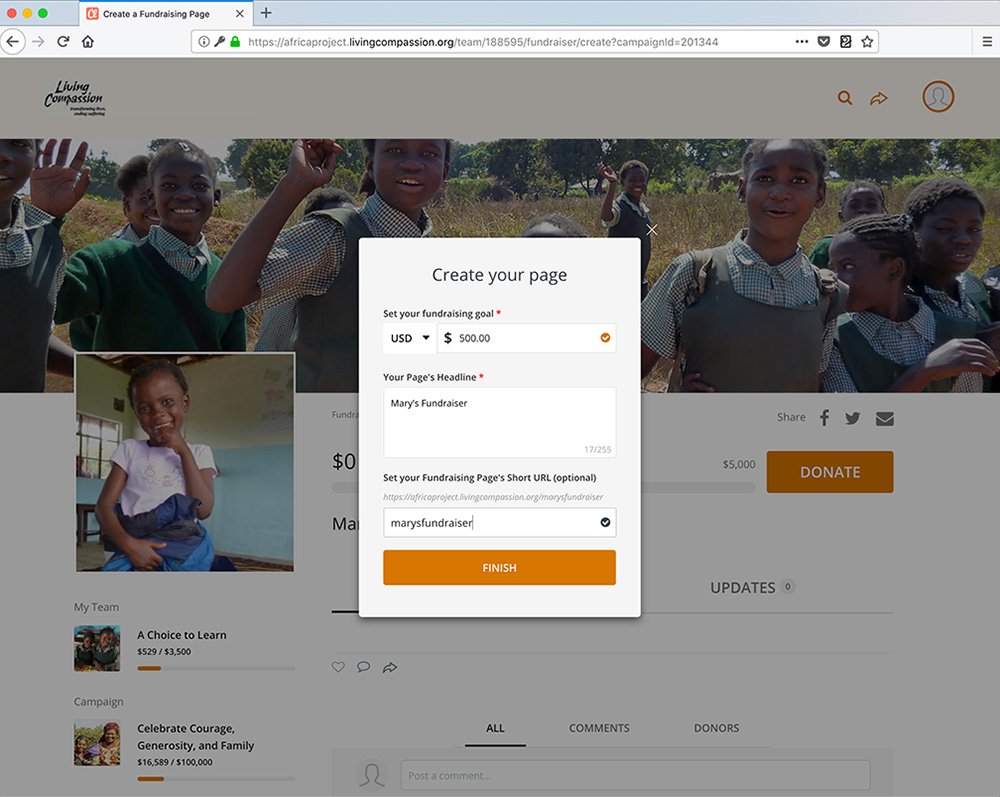
Step 8
Click the CONTINUE button.
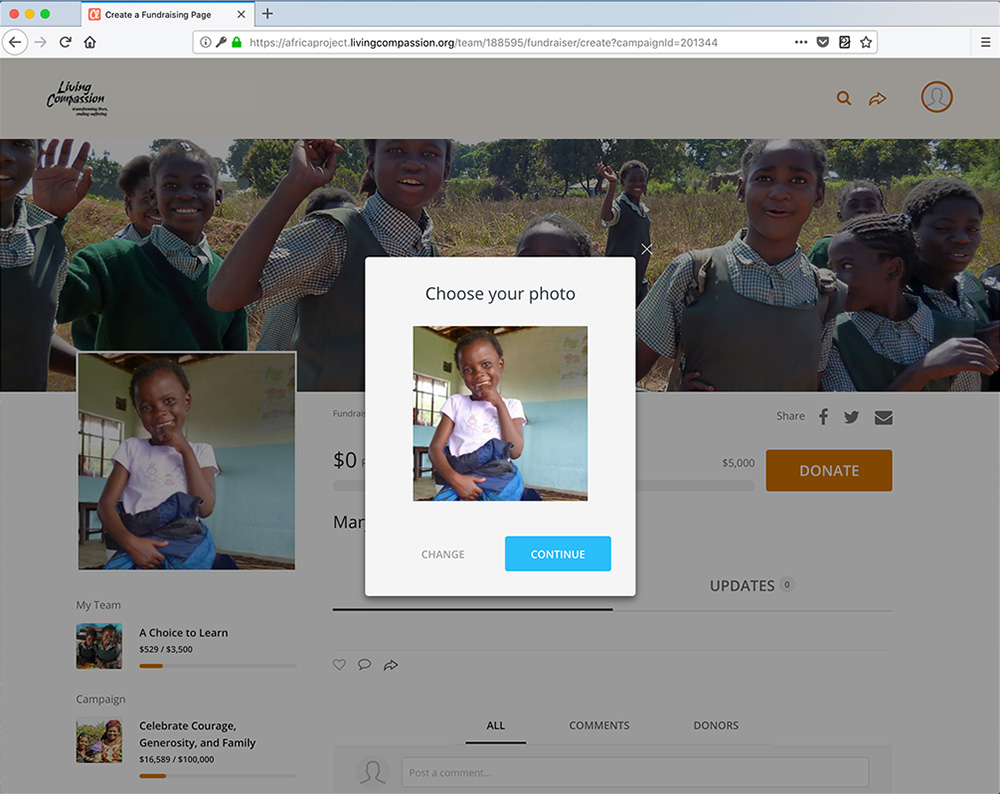
Step 9
Click the AWESOME button to complete the process.
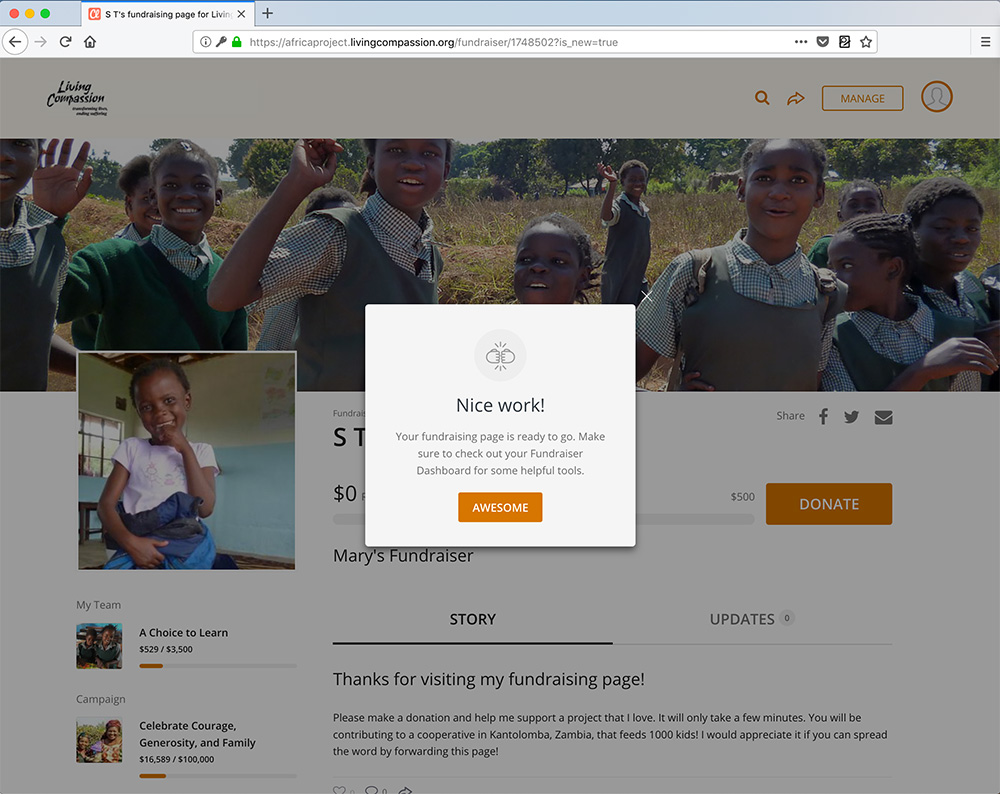
Step 10
With that you are now on your fundraising page (below). This is the page you would share with the people you want to invite to support your fundraiser. You can use the Facebook and Twitter links on your fundraiser page to share on those platforms. You can use the URL you set up to share the page outside of social media. All donations made by using the Donate button on the fundraiser page you set up will count toward your goal.